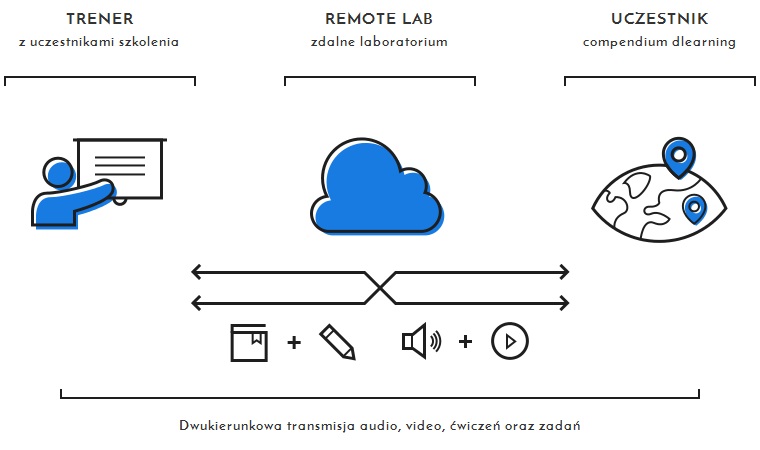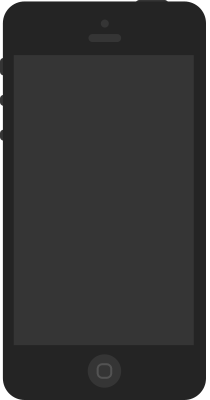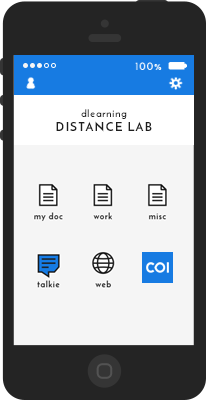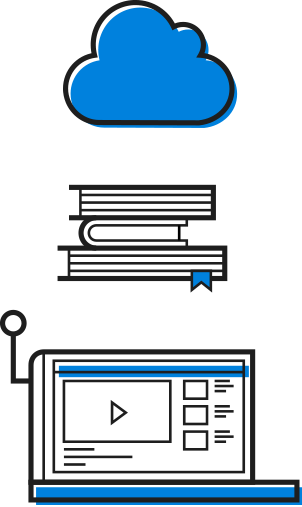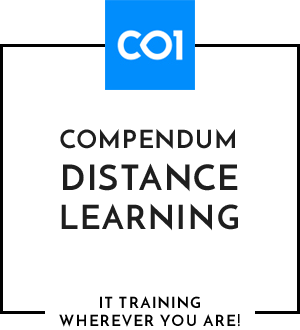

distance learning
Trainerwith the participants
Remote labdistance laboratory
Participantof the compendium dlearning
Inbound-outbound Full HD audio and video transmission
Compendium Distance Learning is a distance training programme based on the latest Internet video-conference technology
- Synchronic mode training all participants participate “live” in training at the same time
- Training may be concurrent on a given date participates may take on-site and distance learning training
- Remote Lab user may access training machines and perform all practical exercises included in the training programme under coach supervision
Comparison
Technology
Data Center service description
Compendium Distance Learning is based on theEnterprise Cloud (EC) solution
Enterprise Cloud is an IaaS (Infrastructure as a Service) service, enriched with private cloud standards. It ensures full flexibility and scalability of the service and guarantees compliance with the highest standards of network security, backup, and data archiving.Compendium dlearning solution includes two IaaS services
The first one is responsible for implementation of our distance training lab and the second one involves the video-conference service. The above services jointly ensure complete and modern infrastructure necessary to carry out professional Distance Learning training sessions.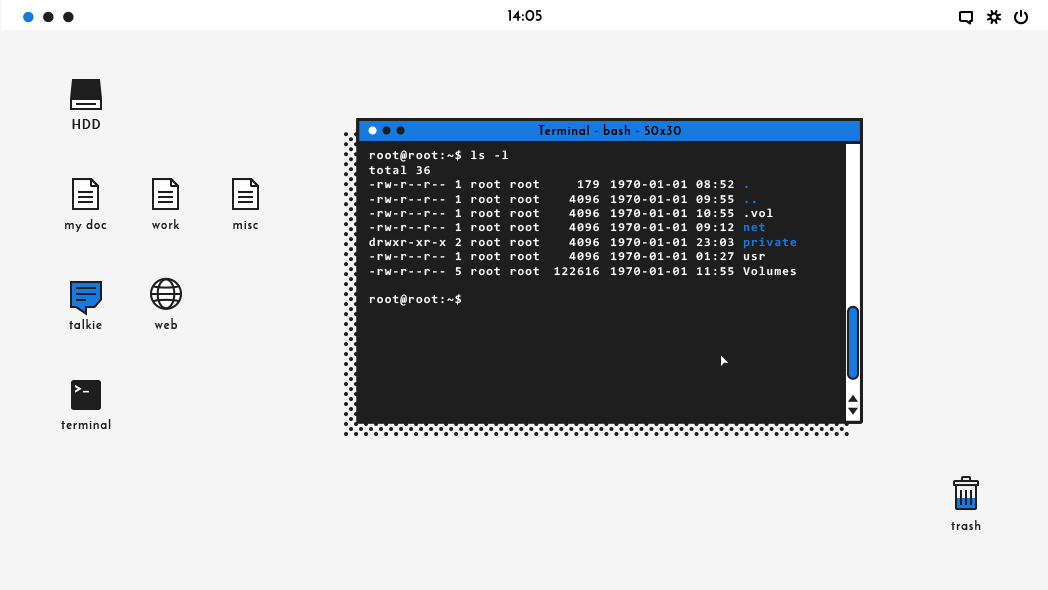
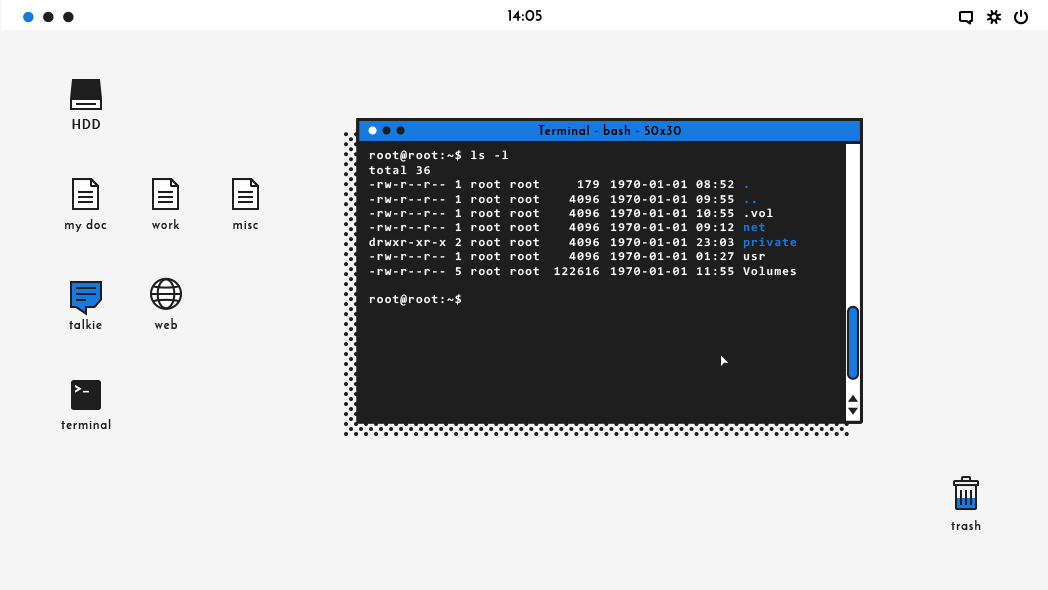

Distant lab
In the Distance Learning mode each of the training participants receives access data to its own individual exercise environment. Depending on the type of selected training, access is granted via a distance desktop service with the use of the RDP or VNC protocol. In most cases, individual training environment comprises one to several virtual machines fully controlled by the training participant, beginning with their launch, restarting and closing, as well as all configuration changes within the standardized systems or devices. The distant lab is 100% compliant with the configuration used on training computers during on-site training.Videoconferencesystemcomposition
Videoconference systems, applications, and LifeSize infrastructure are available both on hardware and in the cloud. Thanks to LifeSize solutions clients may participate in large, multi-spot conferences, share and record content and collaborate with each other using mobile devices.LifeSize Icon
The physical videoconference terminals are devices operating in high resolution, ensuring very high streaming quality with resolution of 1080p or 720p
terminal is an extended Full HD connectivity system. It offers Full HD quality communication (1080p30/720p60), enabling natural, realistic interaction with the lowest throughput available. The LifeSize Icon terminal supports two high resolution displays, a Full HD camera, and a phone or a microphone.
Webcam and Headset
Each participant receives Headset with a Logitech HD Webcam Logitech Stereo Headset allows to hear very loudly and clearly with the noise-reducing microphone in the background. Logitech HD Webcam C270 support Fluid Crystal technology makes it possible to smoother video streaming, display sharper images, more vibrant colors and clearer sound reproduction in your daily work
LifeSize UVC Video Center
LifeSize Video Center is a videoconference system element used for recording, HD streaming and automatic vide publications. Its application allows for the transfer of key business information and knowledge sharing with the use of image, sound and data streams. The solution enables live and on demand streaming to any device, including tablets and smartphones. The functionality of the device ensures unrivalled number of concurrent recording streams – 20, with 720p30 resolution. The Video Center makes it possible for a video stream to be viewed by as many as 2,500 persons at the same time.
LifeSize Clearsea Software
LifeSize ClearSea is a high class customer/server solution enabling on-site and mobile videoconferences. Using their computers or mobile devices, users may easily connect to any standard videoconference system or infrastructure solutions. The ClearSea client is compatible with PC and Mac computer, as well as Android and iOS systems. It is also fully compatible with all standard video systems, which offers the possibility of mobile videoconferences from any spot with the use of a smartphone, tablet, or laptop.
Hardware terminals
The possibility to use any own hardware terminal compliant with the SIP protocol, such as LifeSize, but also Polycom, Cisco, and Huawei terminals, etc